Discover 5 ways to use QR codes beyond just payment. From inspections to inventory, streamline your workflow with these ideas for Facility Management.
TagPoint is a CMMS tailored specifically for Facility Management. In our system, QR codes play a crucial role and we are happy to share our expertise on how to best utilise them in FM operations.
We should note right away that this article will not go into technical details about QR codes. This has already been covered extensively by other writers. For instance, here is a guide on Business Insider about QR codes, covering their definition, history, uses, safety tips, and their popularity in industries like marketing and advertising.
Rather than covering theoretical ground, this article will focus on practical examples.
You'll find this article helpful if you are responsible for maintaining business centres, offices, co-working spaces, hotels, warehouses, or manufacturing sites. We will provide practical examples and insights as to how QR codes can be beneficial for Facility Management.Understanding QR Codes: How They Enhance Work Efficiency
QR Code is a barcode with greater memory capacity.
It can be scanned with a smartphone camera for quick access to information, or to perform a specific action.
In our everyday lives, we frequently encounter QR codes. They are used to make purchases, quickly access social media profiles, and even present vaccination certificates.
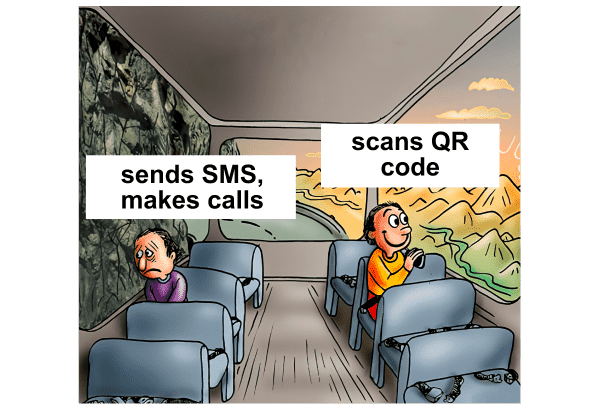 With QR codes it's easier and faster
With QR codes it's easier and faster
But there's more to QR codes than meets the eye! They have a wide range of applications beyond just payments or social media links.
 QR codes for life and work
QR codes for life and work
QR codes are a sophisticated tool that can be used with confidence in professional tasks. In the context of our work which involves Facility Management, QR codes can be incredibly useful.
This article explores 5 ways to leverage QR codes in service and management operations.
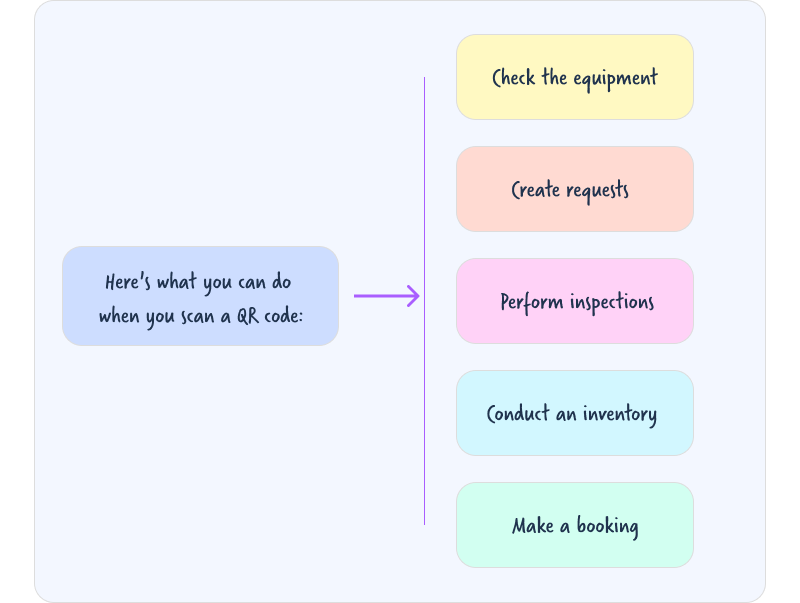 5 ways to leverage QR-codes
5 ways to leverage QR-codes
Option 1: QR Codes for Equipment Maintenance
Almost any piece of accountable equipment in a facility can have QR codes on it, from virtual reality goggles to production equipment.
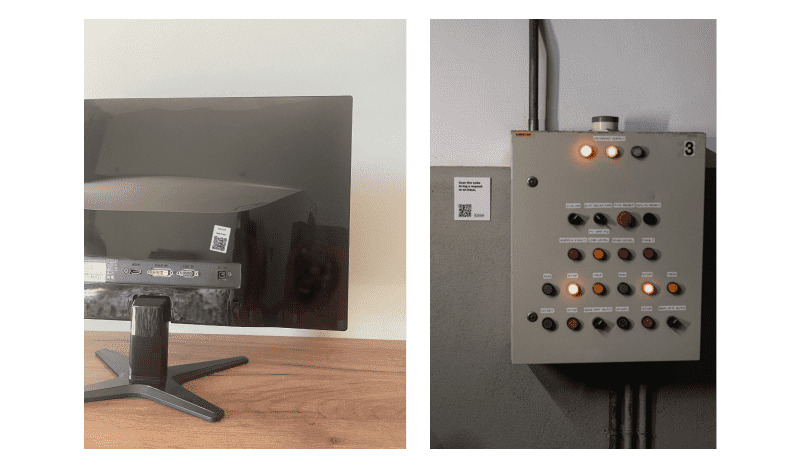 QR codes are placed on any equipment for maintenance and repair
QR codes are placed on any equipment for maintenance and repair
During maintenance or repair, service technicians can scan the QR code and instantly access equipment details and required documentation.
For example, the QR code can provide information such as:
- Installed storage location
- Date of the last maintenance or inspection
- Service schedule
- Responsible employees for a specific asset
- Reporting documents and instructions
- QR codes eliminate the need to carry around bulky manuals or search for instructions online or on shelves.
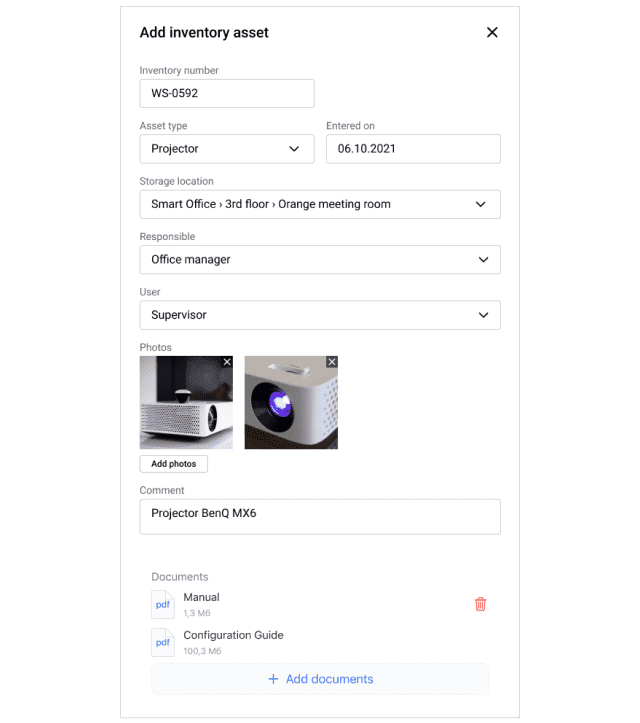 Asset card with detailed information
Asset card with detailed information
Option 2. QR Codes for Inspections
QR codes used during inspections serve as a connecting tool, allowing for quick check-ins at specific locations. They act like a "checkmark" at the required locations.
Here's how it works: the designated employees scan the QR code at each location.
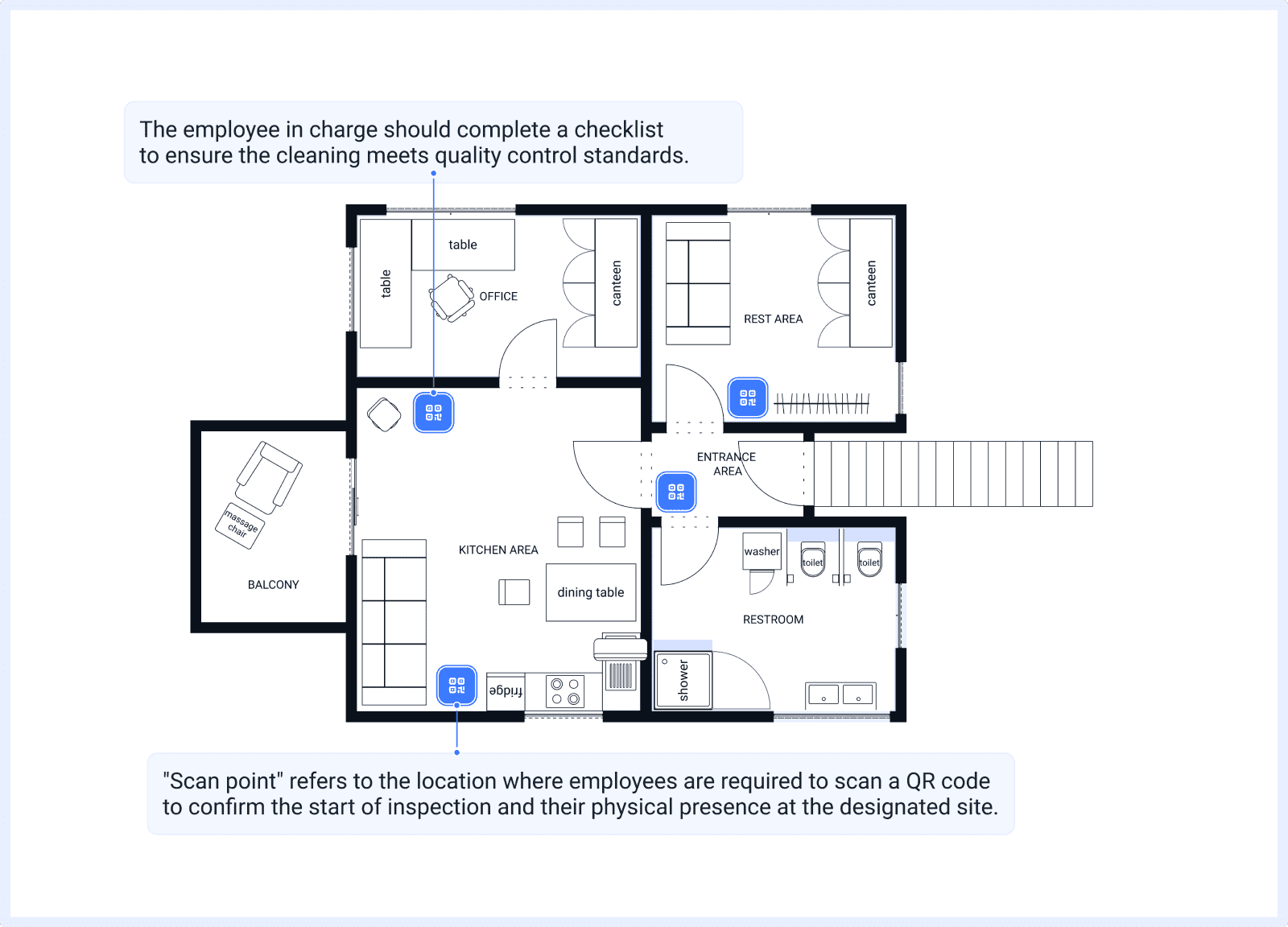 Designated inspection route
Designated inspection route
Then they fill out the relevant checklist, save the data, and move on to the next location.
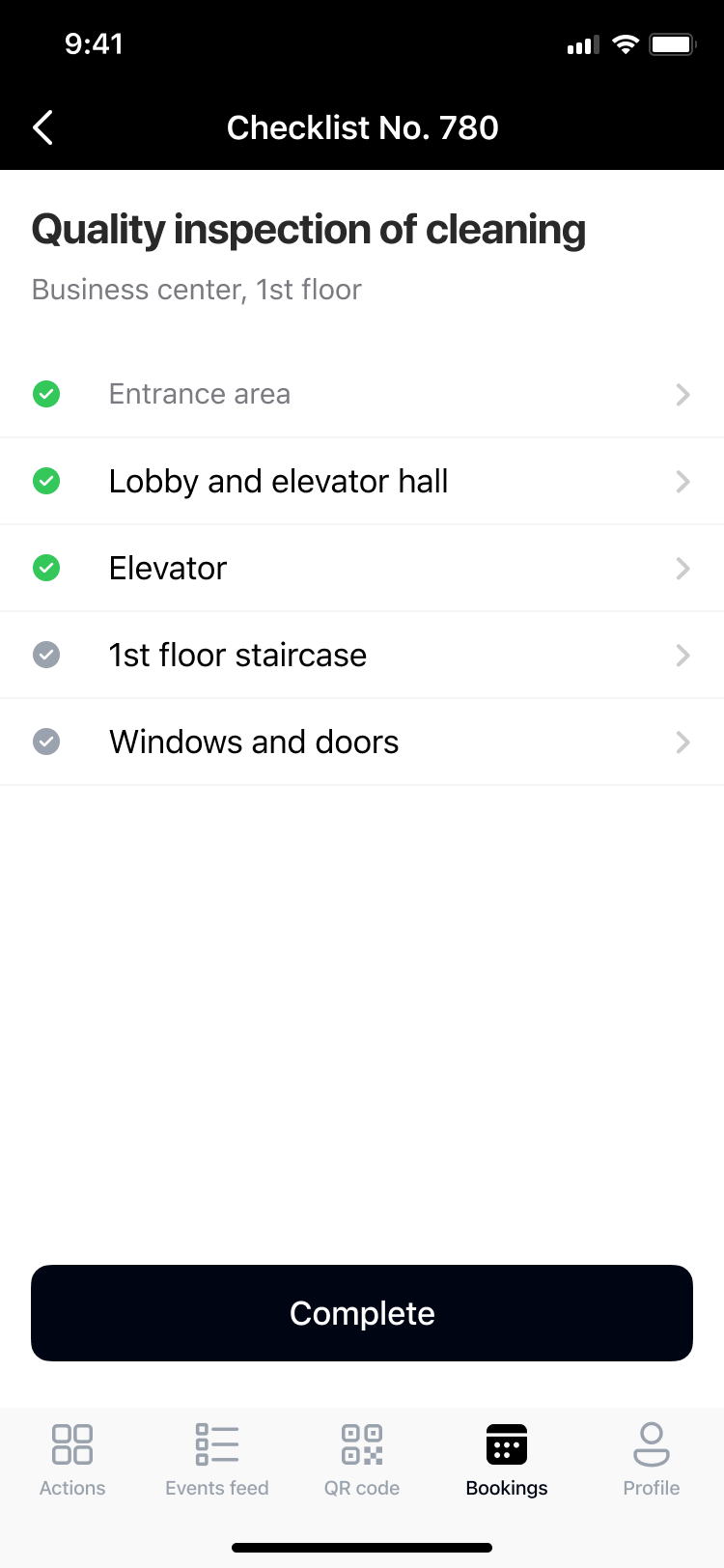
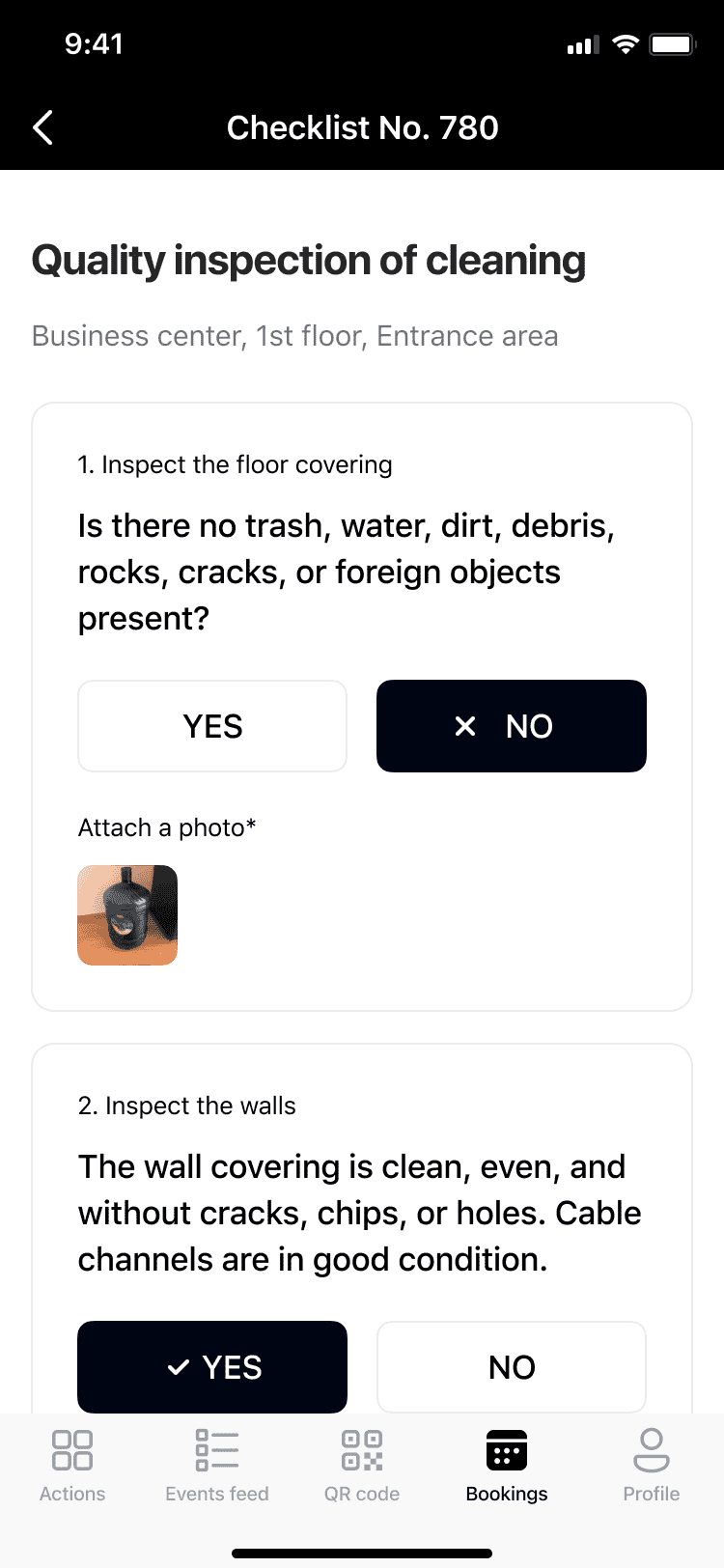
Checklists for inspections in mobile app
With the help of QR codes, employees can not only conduct inspections of premises and input data into the system quickly, but also mark their presence on-site.
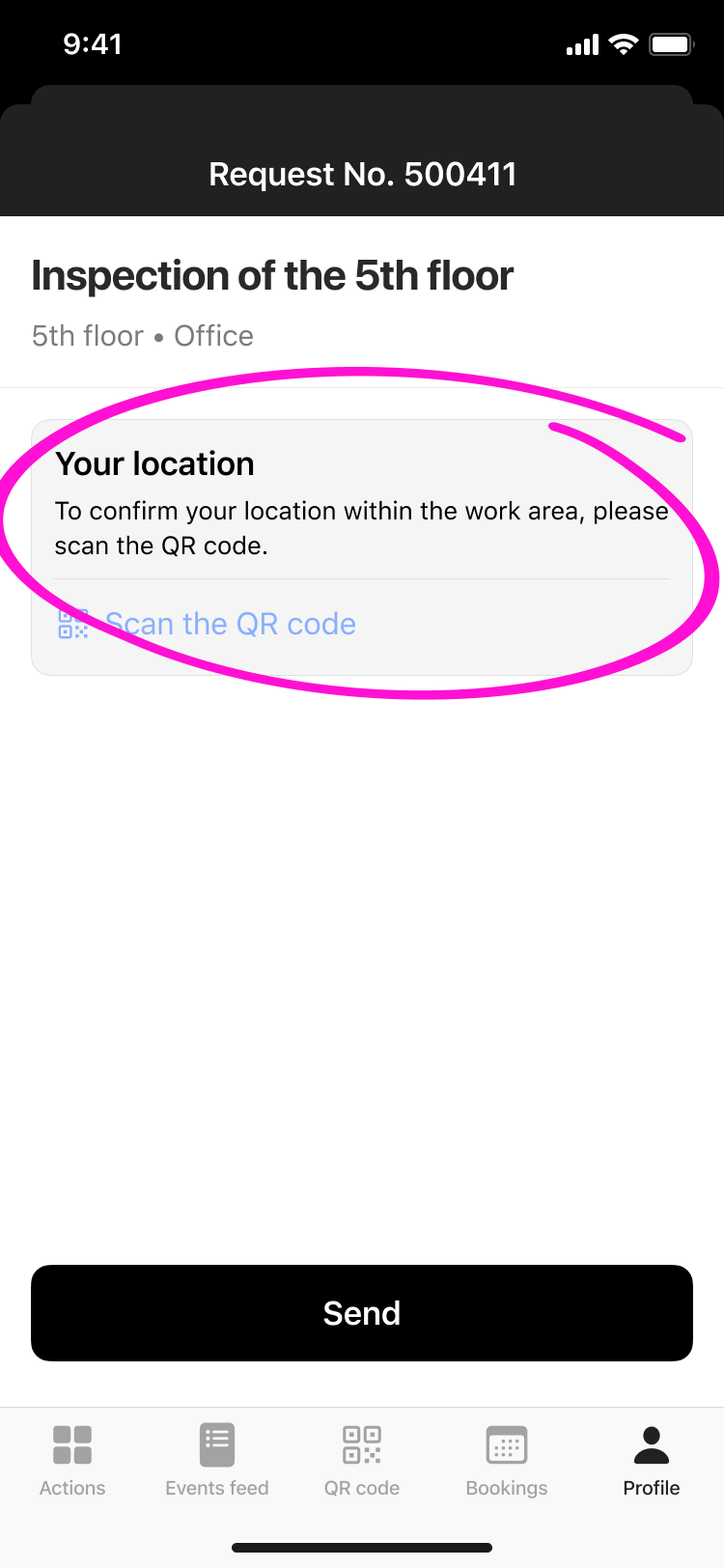
Validation of location via QR code
Our clients also actively use QR codes for inspections of surrounding areas. For example, at sports facilities, they monitor the condition of training fields. In such cases, QR codes are placed on lamp posts or bleachers for easy access during inspections.
This is a great confirmation that QR code is a flexible tool that assists with maintenance processes.Option 3. QR Codes for Service Requests
QR codes for service requests work great as an alternative communication channel — it's a quick way to report an incident on the spot.
For example, if someone spills coffee on the carpet, a chair breaks, or there's no soap in the restroom — scanning a QR code and describing the situation is enough to address the issue.
To make this all work, QR code labels are placed in various areas of the premises, for example:
 Example of placing QR codes for service requests
Example of placing QR codes for service requests
And when tenants want to contact the management company to request a service or log an issue, they can scan the QR code, fill out the request form, and all the information is transmitted to the responsible maintenance employee within seconds.
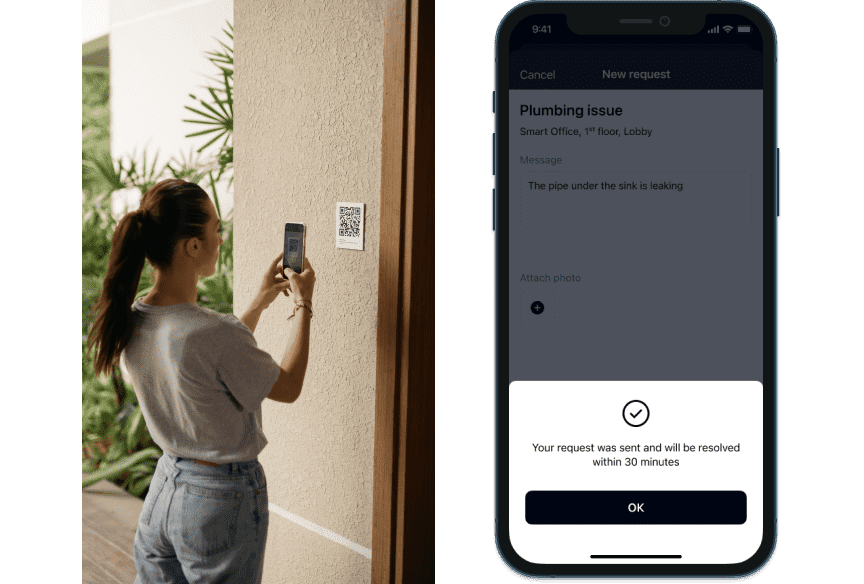 How to create requests with QR code
How to create requests with QR code
Option 4. QR Codes for Inventory
To conduct inventory using QR codes, it is necessary to pre-label each object or inventory item with a QR code and configure the system accordingly.
For example, here's how inventory of a warehouse might look like using QR codes:
- The responsible employee scans QR codes on each inventory item in a warehouse.
- The system determines if the inventory item is in the correct location or if it has been moved. If something is lost or misplaced, a separate request is generated. The system reports will show the entire history of events related to the inventory item and its current location.
To summarise, QR codes and smartphones are all that's required for inventory management.

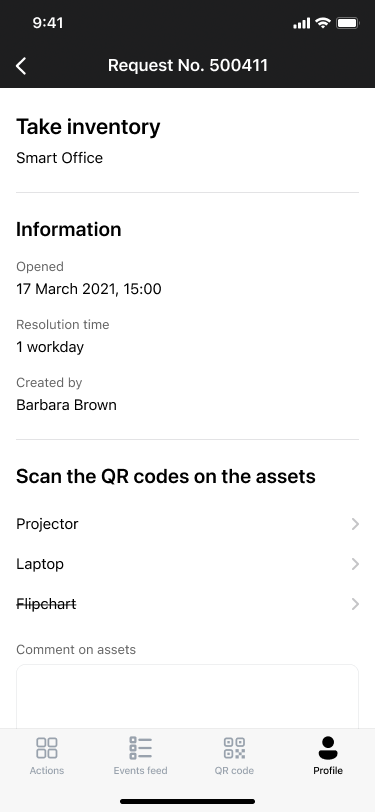
Inventory via QR code
Option 5. QR Codes for Booking
QR codes can be used to book meeting rooms, workspaces, or entire conference halls — whatever your work calendar requires.
The process is simple: Scan => Book.
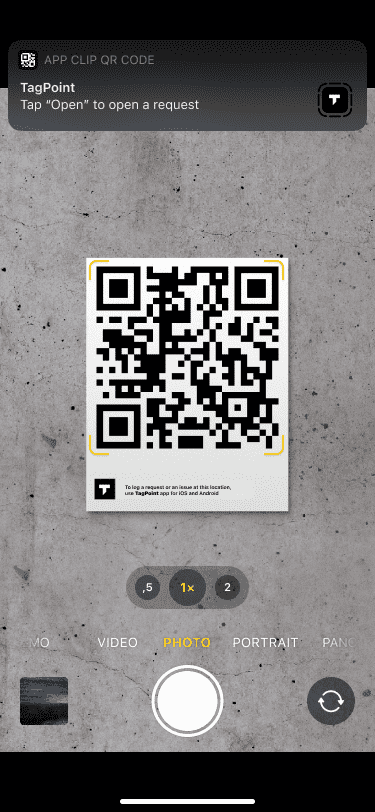
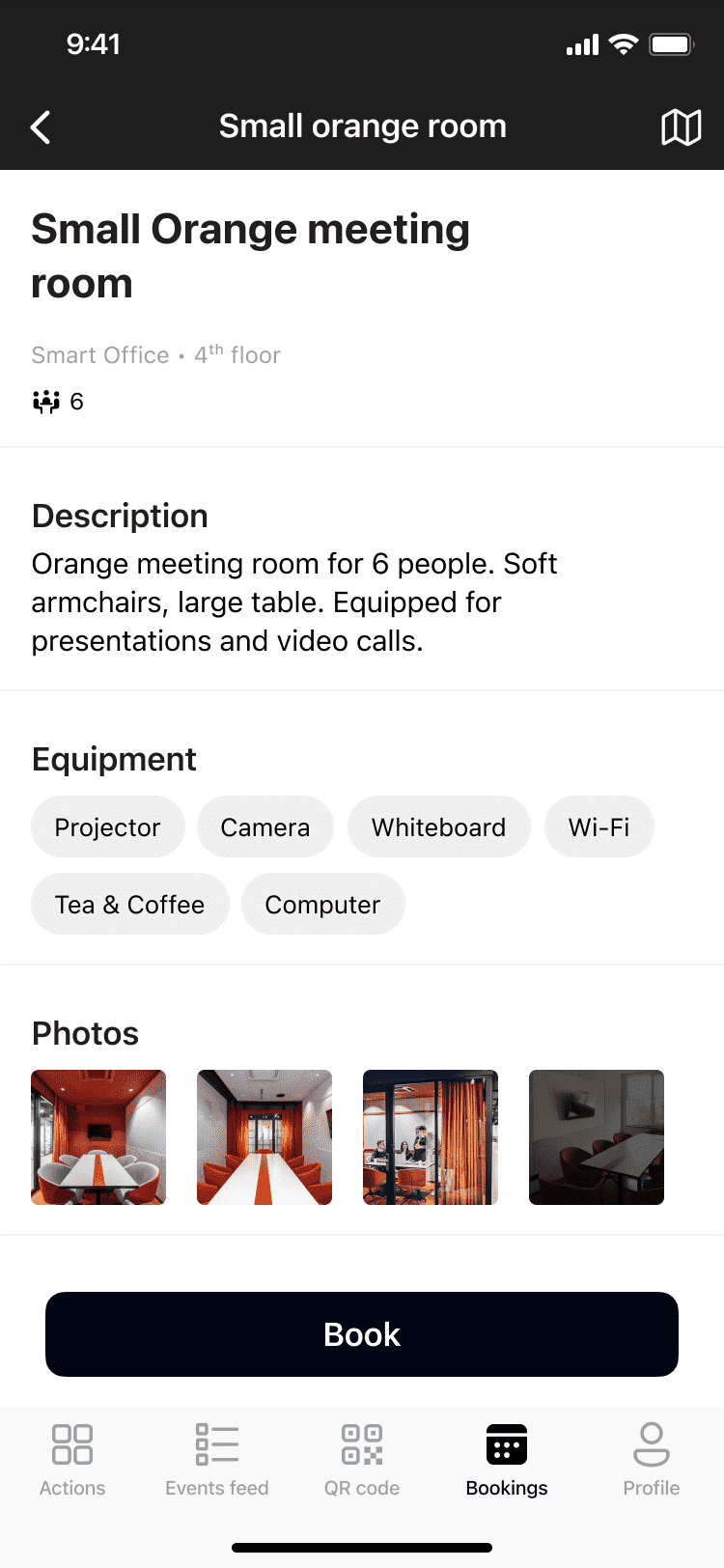
Booking via QR code
And again, it's convenient because it takes no more than three minutes.
In case coffee or snacks run out in the meeting room, you can also place an order through the same QR code during a presentation or a meeting.
At the end of this article, let's emphasise the main point: TagPoint is fully prepared to work with QR codes.
Combined with the power of CMMS, QR codes have already proven their effectiveness — they make it faster, easier, and more convenient to automate maintenance processes.
If you have any questions and would like to customise the system for your processes or discuss a non-standard solution, feel free to contact us. We will be happy to share insights, demonstrate, assist, and work together to achieve results.
And if you are ready to practise working with QR codes, simply scan the code below and fill out the contact form:
Scan QR code to contact us




