Discover the optimal QR codes to select for facility maintenance, and most importantly, learn where to place them.
At TagPoint we love QR codes for their simplicity and versatility. After four years of using QR codes, we have become skilled at correctly placing them in our clients' facilities. Now, we want to share our knowledge with you.
If you haven't read it yet, take a look at our article on how QR codes can be useful in facility management. In that piece, we described what QR codes are, explained how they work, and listed five use cases.
Here we want to discuss the specifics and explore the optimal placements for QR codes when it comes to various facility management tasks.
Three tips for proper QR code placement
Tip 1: Use solid materials for labels and place QR codes so that they are clearly visible
We recommend using plastic or any other solid material.
Labels printed on regular paper often detract from the overall impression and appear untidy.QR codes are often small, 10x12 cm being the most common and convenient size. That’s why it is important to place QR labels in highly visible locations within a room, at eye level or at the level of a raised adult hand. This way, anyone can easily notice and scan the QR code whenever needed.
If you are using stickers, it's important to make sure the design provides enough contrast. Otherwise, it may be difficult to scan the QR code.
 A high-contrast sticker with a QR code is more visible and stands out effectively
A high-contrast sticker with a QR code is more visible and stands out effectively
Tip 2: Attach QR code labels using adhesive putty or adhesive mass
If the QR code labels are made of solid materials such as plastic or wood, we recommend using adhesive putty for affixing them. You can find it available at stationery stores and online.
And do not worry, when removing the labels, the surface will not be damaged.
Tip 3: Design eye-catching labels to grab attention
Talking about the design of QR code labels, there are two key aspects to consider:
- Tailor the design to the purpose.
Make sure to create different designs depending on the specific task that the QR code serves. For example, differentiate the labels visually between those intended for service requests from tenants, guests, or residents, and those meant for internal tasks for employees.
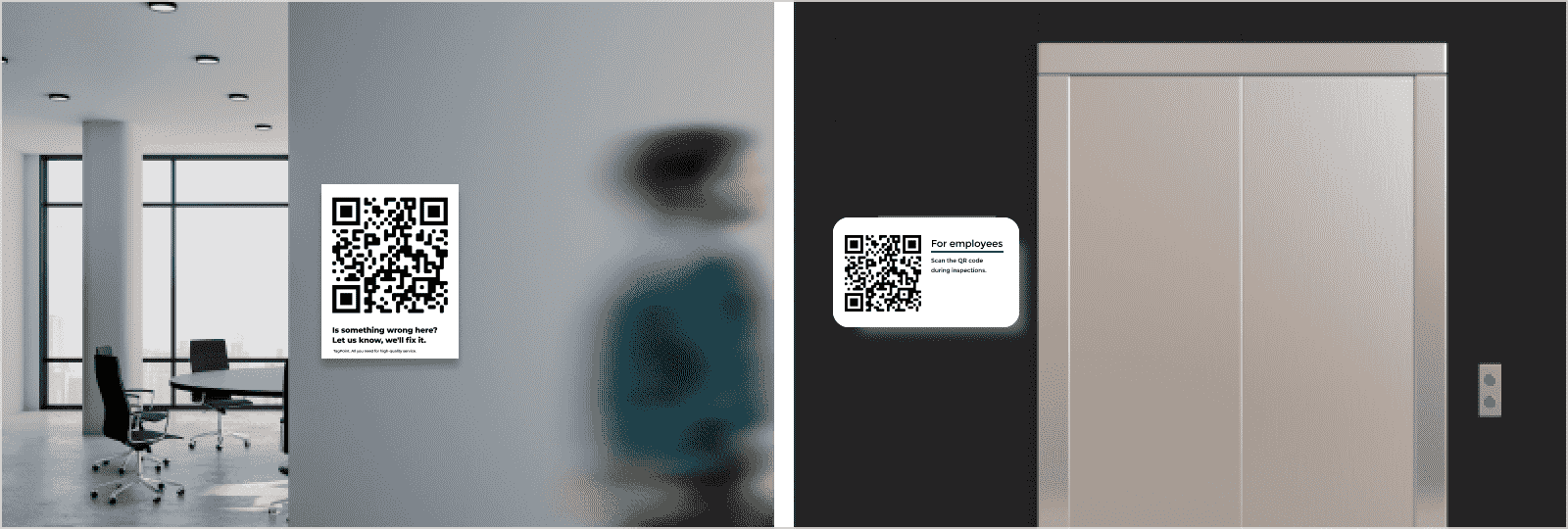 Different labels for service requests and inspections
Different labels for service requests and inspections
- Clear explanatory text is vital.
It helps people understand the purpose and proper usage of the QR code. For example, these text variations below can be used on the labels to differentiate between requests.
 Different text on the QR code labels
Different text on the QR code labels
Choosing the right QR codes for facility management
QR codes for default service requests
If you have a small space and you are not considering the full functionality of an automation system — let's say you are not using tools for inspections or inventory management — you can place a universal QR code for all types of requests. The same QR code will open the default set of service requests.
To ensure everything works smoothly, remember to follow these three tips: place the QR code with clear text in a visible location, at the level of a raised adult hand.
When scanned, all tasks available by default in your facility will be displayed, such as repairs, consumables, and bookings.
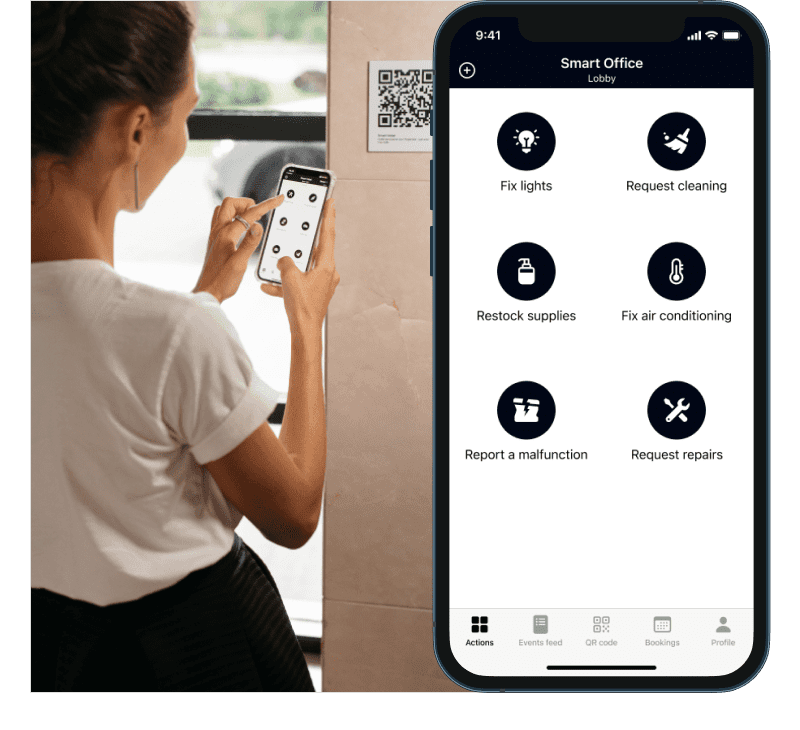 QR codes for default service requests
QR codes for default service requests
QR codes for differentiated service requests
The power of automation allows you to differentiate the sets of service requests that are available from a QR code scan. In this case, different QR codes are generated for different locations and assets.
Determine which rooms in your facility are most frequently used and place QR codes in these locations.
-
If it is a small office, it is convenient to place a label next to frequently used items, such as near the light switch. This way, the QR code will always be in front of the eyes at the right moment.
-
If you have an open space, place QR codes at each workstation so that employees or residents do not have to go far to submit a request.
-
In restrooms, a good place for the QR code would be next to the sinks or directly on the mirror.
-
And in kitchens, place it near the coffee machine or refrigerator.
This way, any tenant, resident, or guest will be able to contact you directly through the QR code at the exact location where the issue arose (for example, Wi-Fi not working) or where a service is needed (such as restocking supplies). They won't need to go anywhere or make a phone call to reach out for assistance.
 QR codes serve as an alternative communication channel
QR codes serve as an alternative communication channel
QR codes for inspections
QR codes used for inspections serve two important purposes in controlling the entire process: route tracking and verifying the location of the employee assigned to the request. For this purpose, labels are placed along the inspection route.
For instance, to conduct a regular fire safety survey, place the labels at the key locations to examine during the inspection.
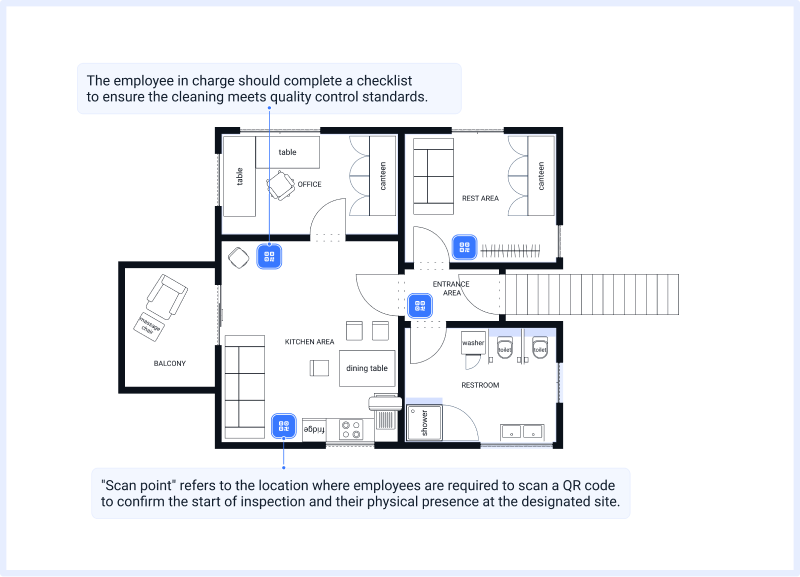 The inspection route on a floor plan
The inspection route on a floor plan
- Place QR codes near fire extinguishers, alarms, and emergency exits to easily check their availability and functionality.
- Label fire doors with QR codes to ensure during inspection that they are not blocked or obstructed.
- Label areas in the kitchen and restrooms to check for fire safety equipment and proper storage of flammable substances.
QR codes for inventory
To conduct an inventory, QR codes need to be placed on all accountable inventory assets.
In an office, you can put QR codes on things like monitors, printers, and other tech equipment. Each item will have its own unique QR code. This makes it easy to keep track of everything, and manage office assets more efficiently.
QR codes for inventory management are printed in a specific format — small-sized labels (e.g., 3x2 or 5x4 cm) with adhesive backing. This requires a thermal label printer with good ink quality to ensure that the QR codes do not wear off with repeated use. Once the labels are prepared, you can proceed with marking the inventory items with the QR codes.
 Stickers with QR codes for inventory management
Stickers with QR codes for inventory management
QR codes for meeting room bookings
Booking functionality could also be linked to QR codes. We recommend placing QR codes in meeting rooms, offices, at desks, workstations or parking slots — anything that is available for booking or sharing.
To ensure seamless experience, it is essential to accompany QR code labels with clear descriptive text. Add a few words to explain that by scanning a QR code people can access the booking system.
 An example of placing QR codes for meeting room and workstation booking
An example of placing QR codes for meeting room and workstation booking
QR codes for equipment maintenance
To facilitate maintenance and preventive measures, we recommend placing QR codes on all equipment, engineering systems, and fire protection systems within the building. When scanned, the QR code will provide comprehensive information about the equipment, including data about the latest maintenance performed.
 An example of placing QR codes for equipment maintenance
An example of placing QR codes for equipment maintenance
QR code placement checklist
We have prepared a concise checklist covering everything discussed in this article.
Please make use of it when it's time to place QR codes. And it does not necessarily have to be TagPoint labels. The rules for proper placement are applicable to other solutions as well.
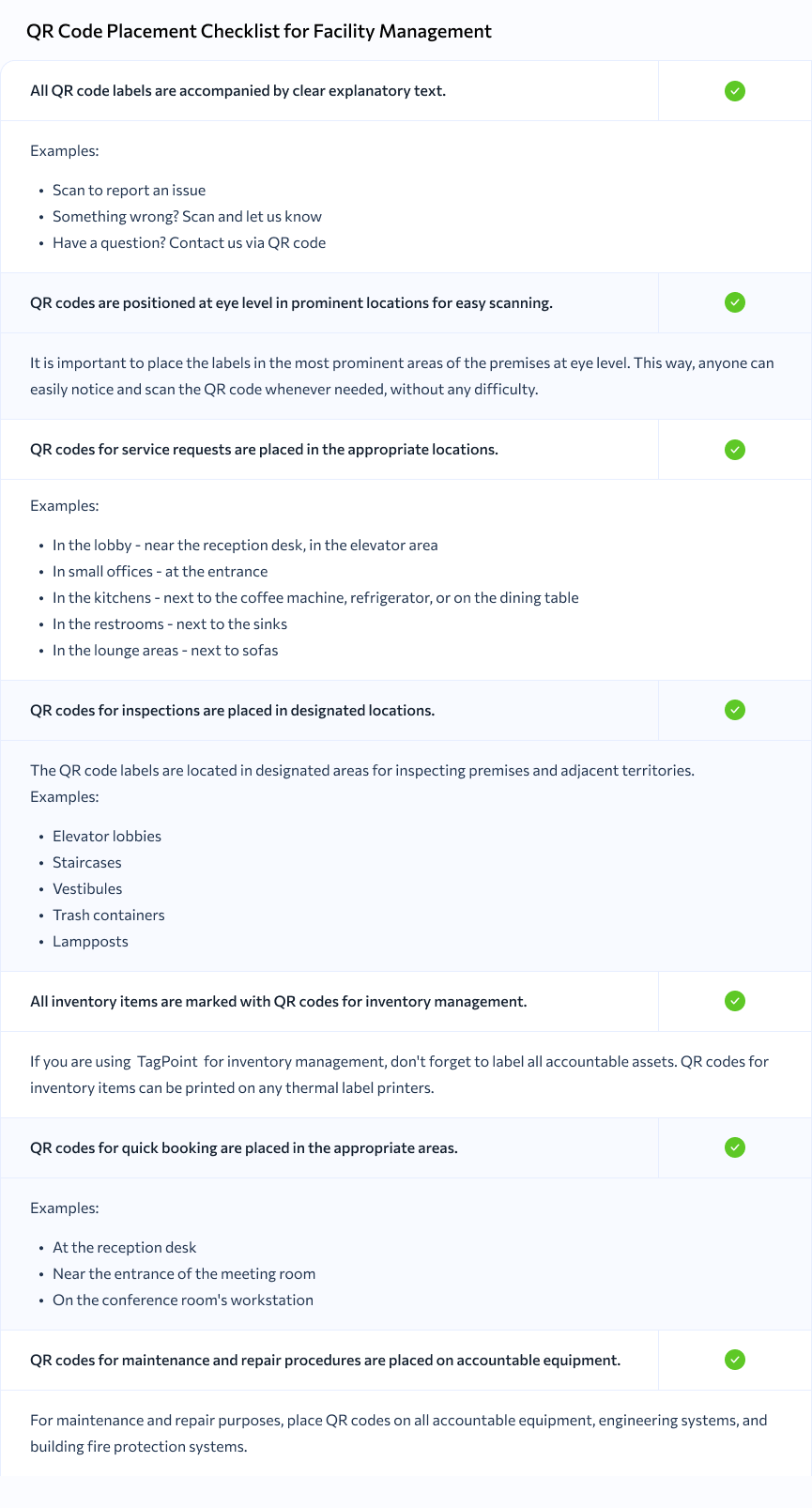 Checklist for proper QR codes placement
Checklist for proper QR codes placement
If you have any further questions or if we missed something, please don't hesitate to contact us.
We love working with QR codes and are ready to quickly implement TagPoint at your facility.


